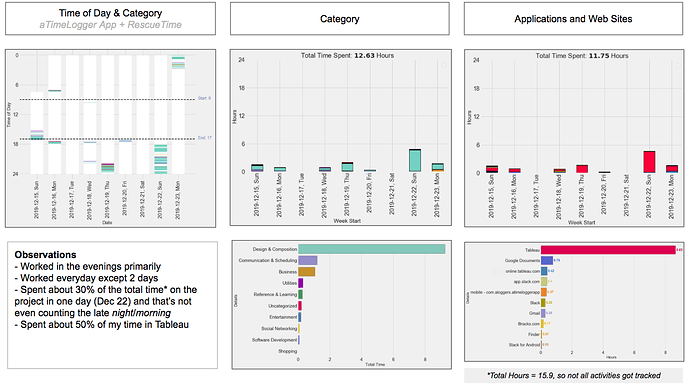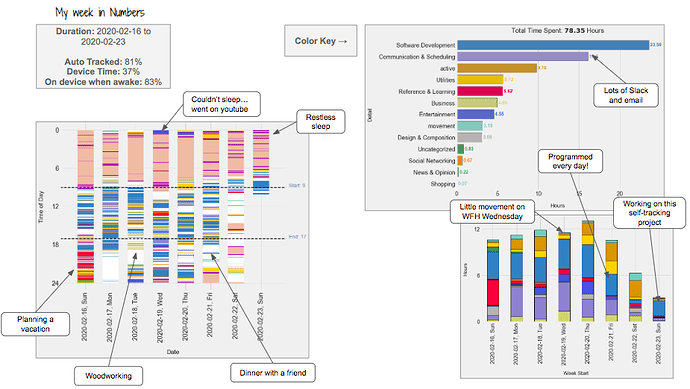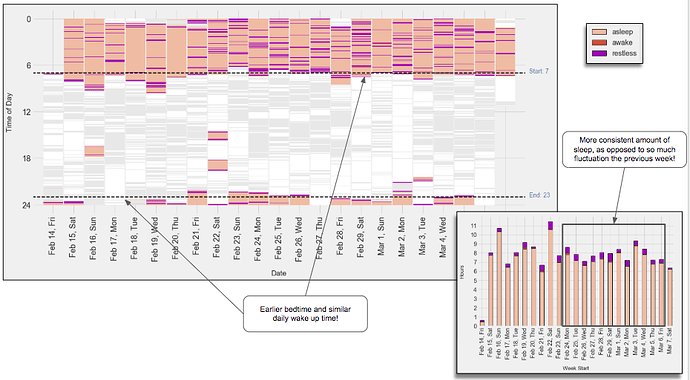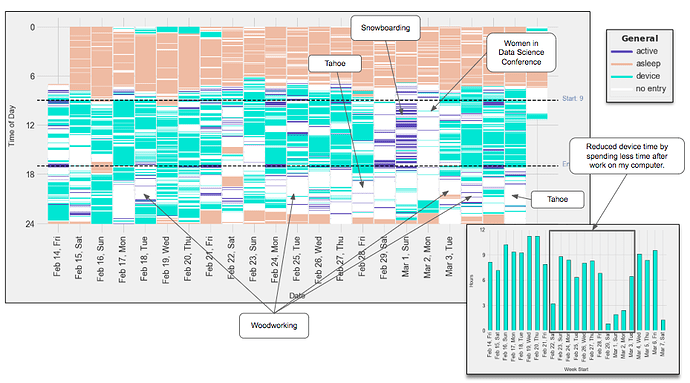Context: I’ve been interested in self tracking for a while and have been doing it to varying degrees since 2015. I’d like to make it a more automated process so I can have a more consistent and comprehensive log. I’ve made a decent amount of progress in the last couple of months, but would really like to move this project further along and know there’s nothing like a deadline to make things go faster.
Goals: One of the things I hope to learn from my data is where my time goes, particularly when I am working on a specific project or learning something new. I have a general grasp of what I spend my time on, but I think it is skewed by what I want it to be/recency bias rather than what it actually is. I am also hoping that I can identify some patterns and course correct so I can be more productive as well as be a bit more realistic about what I can accomplish in a short period of time.
Time Spent: Since I downloaded the aTimeLogger app for tracking my offline time or adding more tags to my online data last year, I have tracked 32 hours for just this project, which I refer to as My Data Diary (with 28 hours just this year, so I can see the July deadline is already working!).
Progress: So far, the main part of this sub-project (how I learn x) has been getting the data from the apis and munging the data to a format that would work for my visualizations, linking my activity data with my logs (aTimeLogger and RescueTime), and trying out different charts. I’ve written a few helper functions to speed up my analysis and automate some of the visualizations, but they could definitely be more robust.
A case study: A consultancy project I worked on for a week back in December. I was pretty good about tracking my time for this project as well as projecting how long it would take me, so I thought it would be a good starting point for further exploration.
Summary of my time:
Takeaways: (+ thoughts about what I could do better next time)
- Can you guess when the project deadline was? I thought I was doing a good job making progress… worked on this project almost every day. (Maybe I can try setting a halfway deadline?)
- I initially had plans to work on this project in the evenings AND mornings instead of just evenings. (I could definitely improve by getting a couple more sessions in in the morning.)
- There’s no surprise what application I spent most of my time in since the project was to make a couple Tableau dashboards for investors, what is surprising is how much time I spent in other applications. (I didn’t do a super good job estimating time for other aspects of the project aside from building the actual dashboard.)
- I was particularly interested to see how much time I spent communicating and scheduling since this was a new project. I was surprised how little I spent on this. (I guess all of our calls/check-ins were more efficient than I expected.)
Next Steps: I am really curious what I “gave up” that week in order to complete this project. Definitely some sleep! What were my previous evenings like and was this a “better” use of my time. I’d also like to try this type of reflection with a work week to see where my time is going and perhaps make some tweaks.
Questions for You: If you have made it this far and aren’t too tired from the long post, I’d love to hear your feedback, especially about the visualizations. What suggestions do you have on how I can improve them? Are there any parts that are confusing? Do you have any other recommendations as to how to visualize the information differently? What other data would be interesting to have tracked/visualized for this case study?
An Aside: Interestingly enough, it wasn’t until I set down to write down my learnings from my charts for this post that I actually had that many takeaways!